10 August, 2023

Are You Looking For a
Web Devlopement | App Devlopement

Google Site Kit For WordPress- Everything You Need To Know
CMS makes it very easy for a non-techy guy to develop a website. The reason why people choose CMS is that they don’t have to do much coding to launch a website. One of the best CMS available on the web is WordPress. WordPress makes it very easy for you to manage a website.
To add any functionality to your WordPress website you just have to add a plugin. But when it comes to connecting your website to different Google platforms then it becomes a bit tricky. Developers often have to manage a lot of tags and plugins to optimize and monitor websites according to Google.
But here is good news, Google has officially launched its new plugin for WordPress “Google Site kit”. So today in this article we are going to talk about this plugin. I am also going to tell you about its benefits as well.
Google Site Kit Wordpress Plugin
Google Site Kit is an official WordPress plugin by Google. This plugin or extension helps you to manage and deploy useful Google tools into your website. This plugin can be directly deployed from your WordPress dashboard. Now you don’t have to jump on to various dashboards like Search Console, Google Analytics, Adsense and Site speed. You can manage all these tools from your WordPress dashboard only. After the proper setup, you can do the following things with this plugin:-
Google Search Console:- Know the keywords that your site is ranking for. Monitor your search performance and organic clicks.
Google Analytics:- Analyse the behavior of your audience and view your website stats.
Google Adsense:- Deploy and manage your AdSense codes. The most exciting feature about this app is that you can also check which page is making you more money.
Google Page Speed:- You can analyze the page speed of your website anytime with this plugin.
Benefits of Google Site Kit
As a developer and administrator, Google Site Kit is a big relief to you. There are many benefits of using this amazing plugin and some of them are mentioned below:-
Reduce Plugin Requirement
Before this plugin, developers had to use a lot of plugins to monitor their websites within the same dashboard. Like you had to you Ad inserter to insert Adsense ads, Monster Insights for Google Analytics and many other plugins. That method was a complicated process and takes a lot of time. You also have to check the compatibility of different plugins with your website. Apart from that installing different plugins can also slow down your website.
In that case, Google Site Kit comes to rescue. You don’t need to install different plugins this single plugin allows you to do that within one dashboard. Whether it is analytics or AdSense code insertion, all becomes simple due to it.
Get Combined Data
After successfully setting up all the Google tools, Google Site kit combines all that data and present it to you. This way you can get a better understanding of your users’ behavior and your revenue. If you wish then you can check the particular pages of your website as well. You can check impressions, clicks, average time and revenue made by a particular page.
Less Time Taking
As you just have to install a plugin and activate it properly this process is less time-consuming. You don’t have to open different tools in a different tab but check them from the same dashboard. This makes your work streamlined and easy for you.
Conclusion
So this was an overview of the Google Site Kit. According to me, you should definitely try this if you are using WordPress. This will make your work easier for sure.
If you like this article feel free to share it with your friends. Thank You...
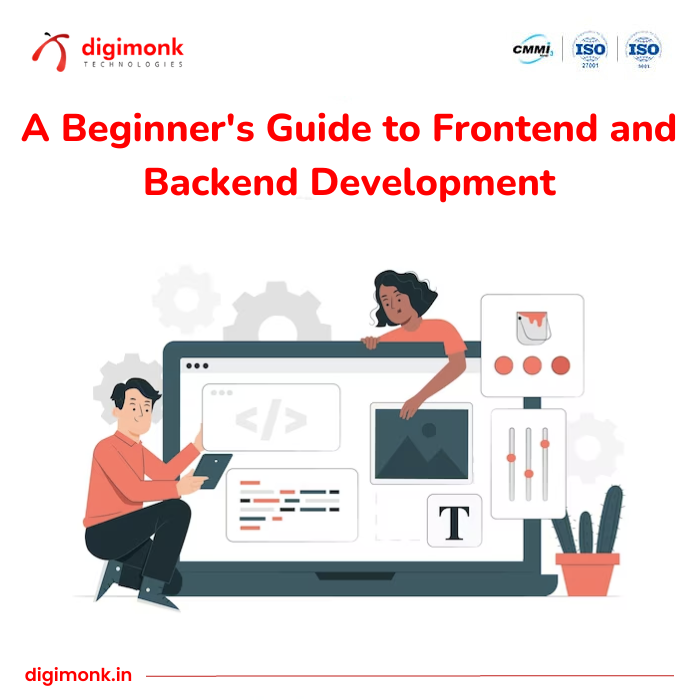


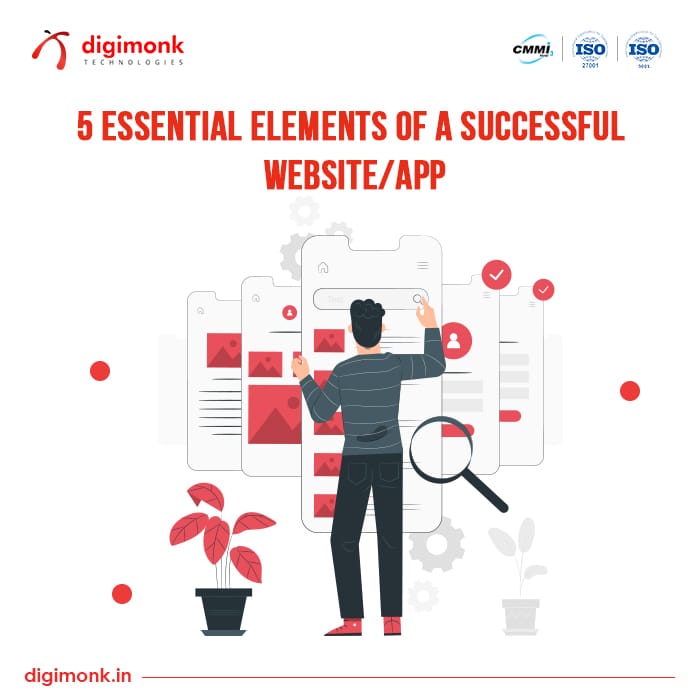


.jpg)