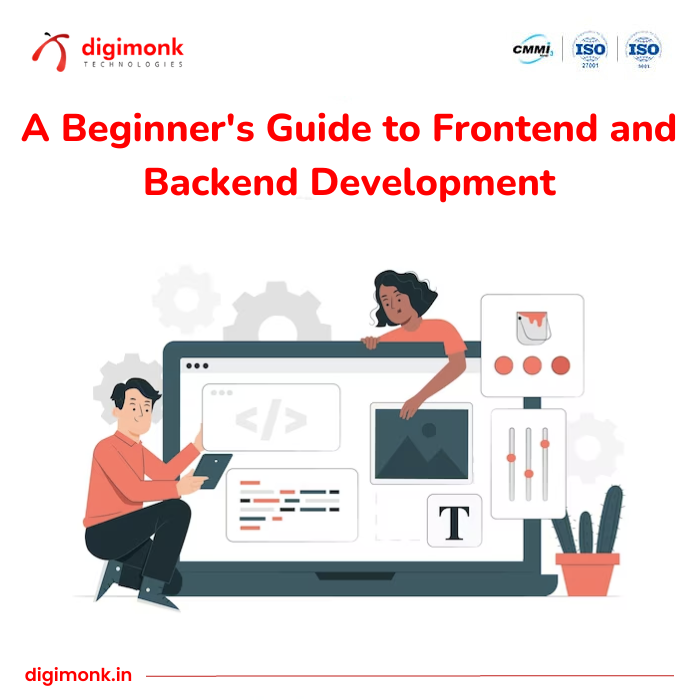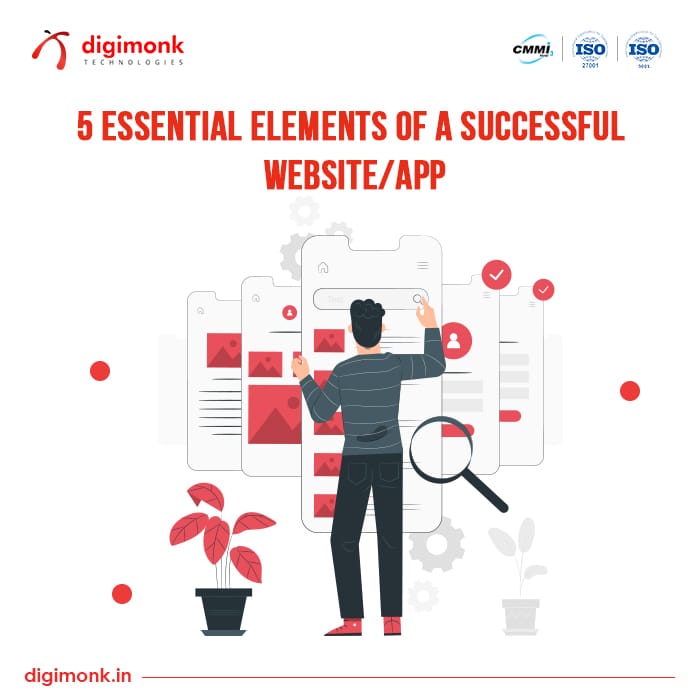10 August, 2023

Are You Looking For a
Web Devlopement | App Devlopement
.jpg)
How to Improve the Speed of your Wordpress Site
There has always been a debate on how to improve the website speed on wordpress? SEOs and content creators have different opinions and suggestions for it. If you are also searching for methods to enhance your website speed on wordpress, then you have landed at the right place. Today I am going to break some techniques that you should apply if you want a faster website on wordpress.
Why Website Speed Matters?
Page speed is one of the critical factors in SEO for any website. According to Google if your web page loads faster then you have more chances to rank higher in search results. Google gives weightage to user experience, and a slow webpage irritates the user. So it is imperative to monitor your page speed from time to time.
How to Check My Page Speed?
Before doing any setup on your wordpress site, first of all, you have to find out where you are lacking. For that, there are many tools available online and most of them are free tools like Google page speed checker and GT matrix.
You just have to put in the URL of you website in these tools, and they will give all the issues your site has. Then you can make a report according to the problems and start resolving them.
5 Ways to Improve your Website Speed on Wordpress
Here are five ways that I personally use to improve my website speed on wordpress. But as I said that first, you should make a report and then only start working on the solutions.
1. Use a better Hosting Plan
If your website is slow, then many times it can be due to your hosting. It also the critical factor in the loading speed of any website. Many people, when starting use shared hosting with unlimited bandwidth and other resources. But the one thing that they miss out is that afterall it is shared hosting.
In shared hosting, you are sharing your server with several other websites. Another problem with most of the shared hosting is that they fail to provide speed at peak time. So if your website is doing well, then I would suggest you to shift to a VPS hosting.
2. Choose the Right Theme
Choosing the right theme can also improve your website speed drastically. You must have heard that ‘All shiny are not glitters’ the same goes with your wordpress theme. Sometimes the themes loaded with a lot of features and functionality are poorly coded that slow down the website. So it is better to go with simple themes and always read some articles (reviews) before purchasing any theme.
3. Optimise your Images Properly
Poorly optimised images are the biggest enemy of your site. Even after doing all the technical points right, this small thing can hurt your website speed a lot. Many people take photos and directly upload them on their site, which is absolutely wrong. Firstly, if you can then only use images in jpeg or webp format and always compress the photos before uploading them.
You can also use plugins like WP Smush and ShortPixel; these plugins automatically compress the images on your wordpress website.
4. Minify the JS and CSS
Sometimes in order to add some extra features to the website, we add additional JS and CSS to the site. This CSS and JS can also slow down your website. Mainly this problem occurs with free themes, so try to upgrade to paid themes. If you are unable to do so, then you can also download plugins to minify your JS and CSS.
5. Activate Cache Plugin
When you frequently visit your website, browsers like chrome cache it for you and website loads in no time. However, this case is different for the first time user. So you can use a plugin like WP Total Cache that cache a preloaded version of your webpage on the server. When a user visits your website that the preloaded version is served to him/her, and this improves your loading time.
So these are some ways to increase the website speed on wordpress. Although these steps may differ according to your website's nature. If you like this article, then share it with your friends.