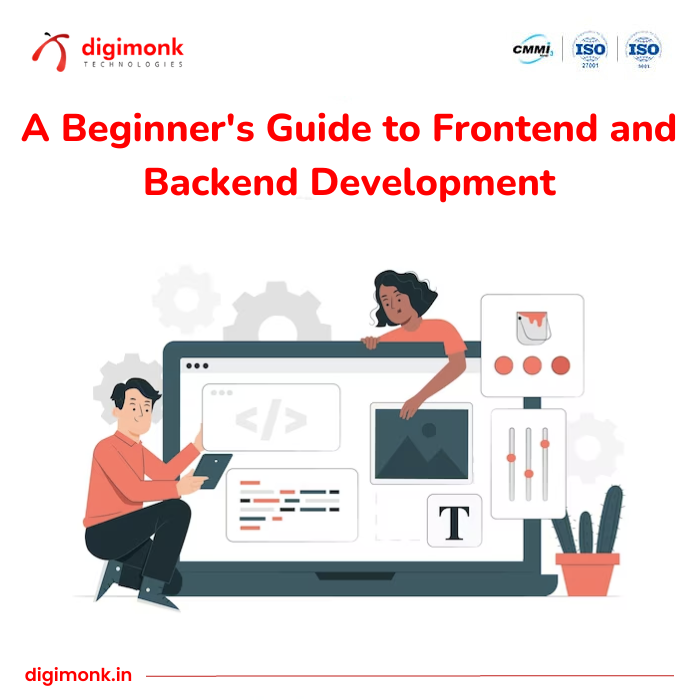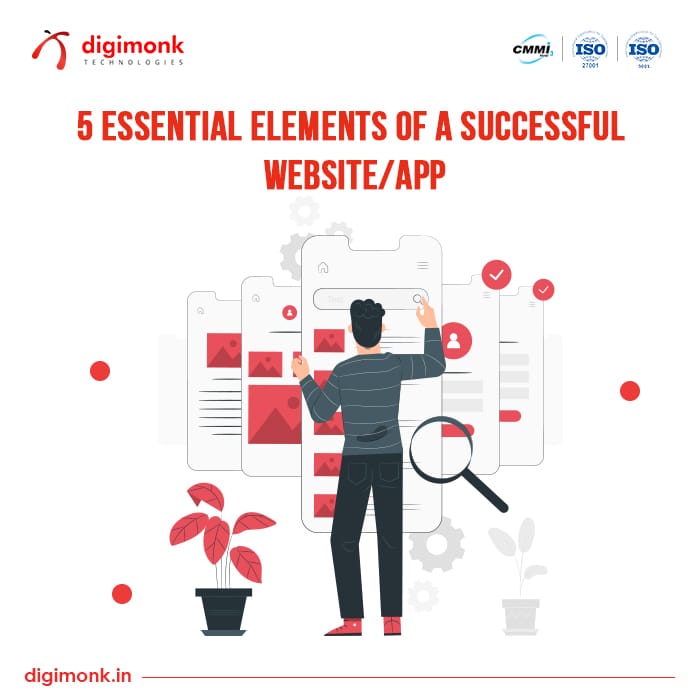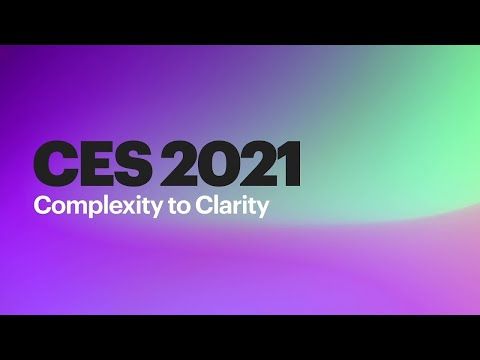10 August, 2023

Are You Looking For a
Web Devlopement | App Devlopement
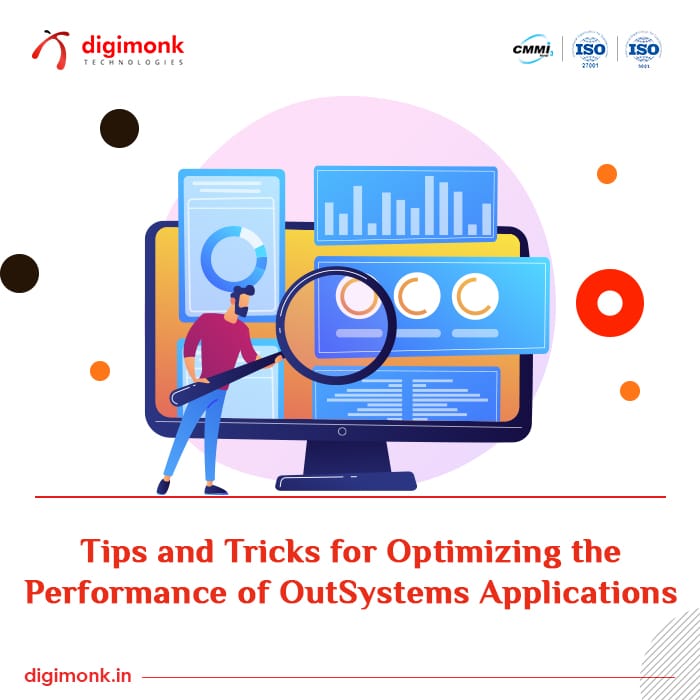
Tips and tricks for optimizing the performance of OutSystems applications
OutSystems is a popular low-code development platform that allows businesses to create web and mobile applications quickly and efficiently. However, as applications grow in complexity and usage, it's important to optimize their performance to ensure a smooth and seamless user experience. In this blog post, we will be discussing some tips and tricks for optimizing the performance of OutSystems applications. From understanding the basics of application performance to advanced optimization techniques, we will cover everything you need to know to ensure your OutSystems applications are running at their best.
OutSystems is a powerful platform for creating web and mobile applications. However, as with any software, there are ways to optimize the performance of your applications to ensure they run smoothly and efficiently. Here are some tips and tricks for optimizing the performance of your OutSystems applications.
Optimize your database
The first step in optimizing the performance of your OutSystems application is to optimize your database. This can be done by ensuring that your database is properly indexed, that your queries are optimized, and that you are using the appropriate data types for your columns. Additionally, make sure that your database is running on a powerful server with plenty of memory and storage space.
Use caching
Caching is a great way to improve the performance of your OutSystems applications. Caching stores frequently used data in memory so that it can be quickly retrieved, rather than having to go back to the database every time. This can significantly improve the performance of your application, especially if you have a lot of data that needs to be retrieved.
Use pagination
Pagination is another great way to improve the performance of your OutSystems applications. Pagination allows you to divide your data into smaller chunks, making it easier to load and display. This can be especially useful if you have a lot of data that needs to be displayed on a single page.
Use asynchronous programming
Asynchronous programming is a technique that allows you to run multiple tasks at the same time, rather than having to wait for one task to finish before starting the next. This can significantly improve the performance of your OutSystems applications, especially if you have a lot of tasks that need to be completed.
Use minification
Minification is a technique that involves removing unnecessary characters from your code, such as whitespace and comments. This can significantly reduce the size of your code, making it faster to load and execute.
Use compression
Compression is a technique that involves reducing the size of your data, making it faster to transfer over the internet. This can be especially useful if you have a lot of data that needs to be transferred between your application and the server.
Use a Content Delivery Network (CDN)
A Content Delivery Network (CDN) is a network of servers that are distributed around the world. This allows your users to access your application from the server that is closest to them, which can significantly improve the performance of your application.
Monitor and test your application
The final step in optimizing the performance of your OutSystems application is to monitor and test your application. This can be done by using tools such as Google Analytics and Google PageSpeed Insights to monitor the performance of your application. Additionally, you should also test your application using a variety of different devices and internet speeds to ensure that it is performing well for all of your users.
In conclusion, optimizing the performance of your OutSystems applications is essential for ensuring that they run smoothly and efficiently. By following these tips and tricks, you can improve the performance of your application, making it faster and more responsive for your users. Additionally, you should also monitor and test your application to ensure that it is performing well for all of your users. With the right approach, you can ensure that your OutSystems application is a success.
Follow us - www.instagram.com/teamdigimonk