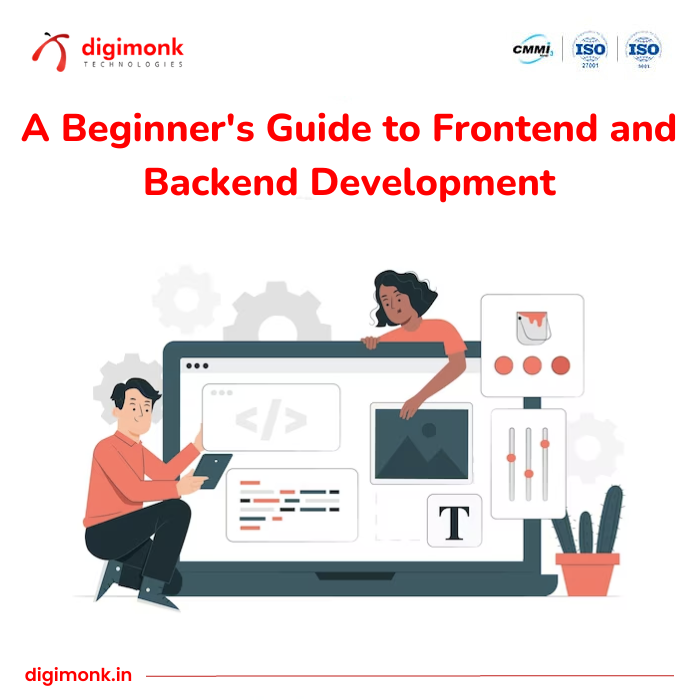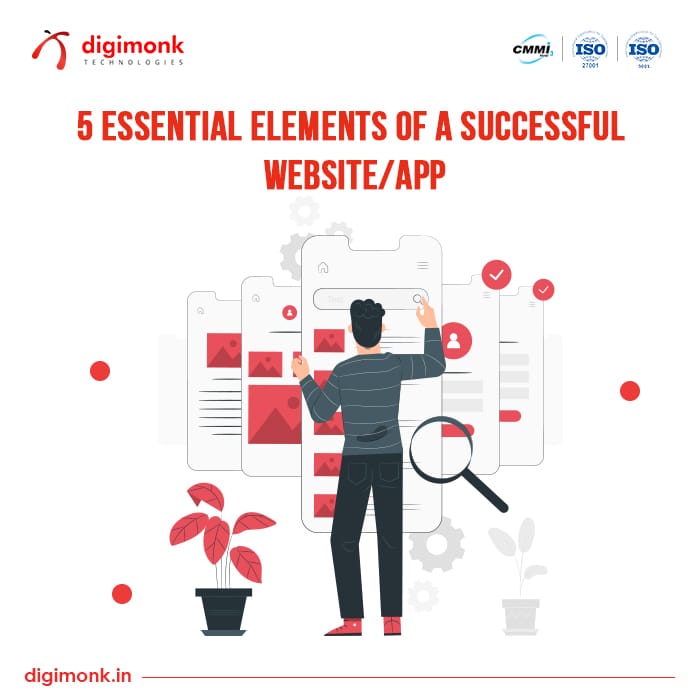10 August, 2023

Are You Looking For a
Web Devlopement | App Devlopement
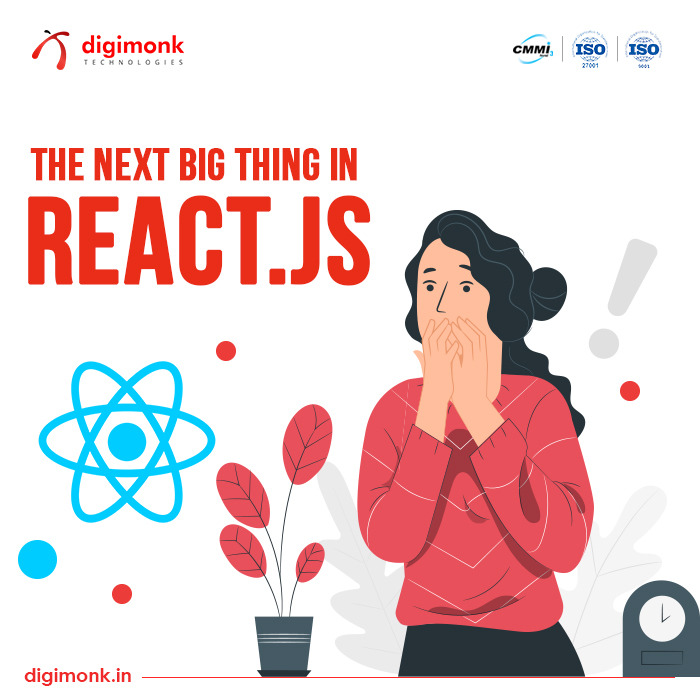
The Next Big Thing in React.js
React.js is a front-end JavaScript toolkit for creating user interfaces based on UI components that is open-source and free. It is kept up-to-date by Meta (previously Facebook) and a group of independent programmers and businesses. With frameworks like Next.js, React may be the foundation for single-page, mobile, or server-rendered apps. Making React apps typically necessitates the use of extra libraries for routing and specific client-side functionality because React is only concerned with state management and presenting that information to the DOM.
How React.js Works?
When you search a webpage in Google by entering its URL into your browser. Then, after receiving a request for that webpage, your browser renders it. A fresh request is made of the server to obtain the new page if you click a link on that page to navigate to another page of the website.
Every new page or resource you attempt to access on a website involves the same back and forth loading process between your browser (the client) and the server. This common method of website loading is quite adequate, but think about a website that is heavily dependent on data. The user experience would be terrible due to the repeated back and forth loading of the entire webpage.
Furthermore, updating the DOM to reflect data changes in a typical JavaScript application involves manual intervention. A complete page is reloaded when you determine which data changed and update the DOM to reflect those changes.
React adopts a different strategy by enabling the creation of single-page applications (SPA). On the first request, a single-page application loads just one HTML file. Then, it uses JavaScript to change the necessary section, content, or body of the webpage. Because the client doesn't have to refresh the entire webpage to receive a new page whenever a user submits a new request, this pattern is known as client-side routing. Instead of forcing a full page reload, React intercepts the request and just retrieves and modifies the relevant areas. Better performance and a more dynamic user experience are produced by this method.
A virtual DOM, which is a duplicate of the real DOM, is used by React. Every time the data state changes, React's virtual DOM is instantaneously updated to reflect the new modification. React then determines what has changed by comparing the virtual DOM to the real DOM. React then determines how to update the actual DOM in the least costly manner without rendering the actual DOM. Since you don't have to refresh the entire page every time something changes, React's components and UIs immediately reflect the changes.
React has grown in popularity and stability as a result of its capacity to build online apps that are quick, effective, and scalable. It is being used by thousands of online apps, including both established businesses and fresh startups. A few examples are shown below:-
The Big Update - React version 18.0
New Automatic Batching Feature
Batching is added as a new feature in React for better performance because it renders multiple group updates into a single render. Only changes within React event handlers were batch-processed without automated batching. React by default does not batch updates inside of promises, setTimeout, native event handlers, or any other event. These modifications will be automatically batch-processed if automatic batching is used.
New Suspense Feature
If a section of the component tree isn't yet ready to be shown, suspense allows you to declaratively describe the loading status for that section. The "UI loading state" becomes a first-class declarative notion in the React programming model because of suspense. As a result, we may create more advanced features on top of it.
The suspense was first released in a restricted capacity a few years ago. However, the only use case that was allowed was code splitting using React.lazy, and server rendering was not at all supported. The suspense now has server support in React 18, and we've increased its functionality by utilizing concurrent rendering techniques. In React 18, the transition API complements suspense the best.
New Transitions Feature
To differentiate between urgent and non-urgent updates, React has introduced a new notion called a transition.
- Urgent updates show direct involvement, such as typing, clicking, pushing, and so on.
- Transition updates these kinds of updates transition the UI’s active view to another.
New Clients and Server Rendering APIs
We used this release as a chance to revamp the APIs we make available for client and server rendering. With these adjustments, users are now able to utilize the outdated APIs in React 17 mode while upgrading to the new APIs in React 18.
DOM Client React
From where fresh APIs are exported: react-dom/client:
- CreateRoot: New technique for rendering or unmounting a root. Replace ReactDOM.render with it. Without it, new features in React 18 won't function.
- HydrateRoot: An innovative technique for hydrating server-rendered applications. Use it as opposed to ReactDOM. alongside the new React DOM Server APIs. hydrate Without it, new features in React 18 won't function.
If you wish to be informed when React recovers from problems during rendering or hydration for logging, you can use the new unrecoverable error option, which is supported by both createRoot and hydrateRoot. React by default uses a console. error or reporterror for older browsers.
Conclusion
This article described React.js, gave its background, and demonstrated how React enhances JavaScript's functionality. In order to demonstrate why developers use React.js over just using JavaScript, it also offered some examples of how developers use React.js as well as a few quick code samples showing React.js code and syntax. The article's conclusion included some actual instances of well-known apps created with React.js. React allows you to create intricate user interface (UI) interactions that swiftly connect with the server using JavaScript-driven websites. Start working with React and bid adieu to pointless full-page reloads.
Follow us - www.instagram.com/teamdigimonk