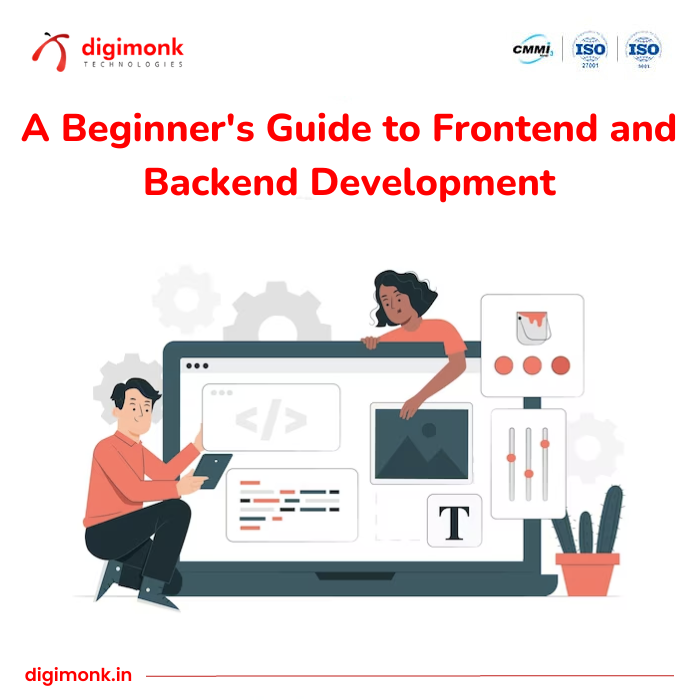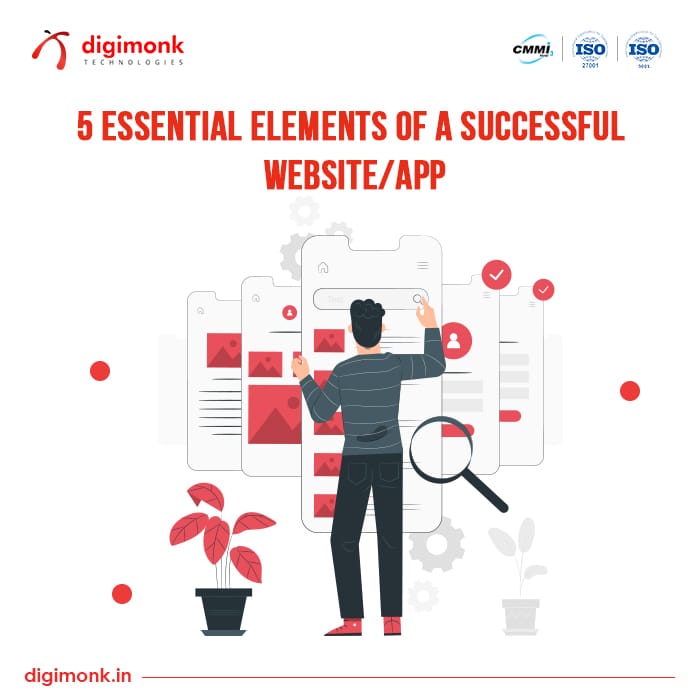10 August, 2023

Are You Looking For a
Web Devlopement | App Devlopement

Best practices for building and deploying OutSystems applications
Building and deploying applications using OutSystems, a low-code development platform, can be a quick and efficient process, but there are certain best practices to keep in mind in order to ensure a smooth and successful outcome. First and foremost, it's important to understand the requirements of the project and create a detailed design before starting to build the application. This includes identifying the key user journeys and determining how the application will integrate with other systems. Having a clear and comprehensive design will help ensure that the final product meets the needs of the users and achieves the desired business outcomes.
When building the application, it's also important to keep in mind the scalability and performance of the solution. This means thinking about how the application will handle large amounts of data and traffic, and making sure to follow best practices for optimizing performance. For example, using pagination and filtering when working with large data sets can help reduce the amount of data that needs to be loaded and processed at one time.
Another best practice for building OutSystems applications is to make use of pre-built and reusable components. OutSystems offers a wide variety of pre-built components, such as user interfaces and connectors to other systems, that can be easily integrated into an application. Using these pre-built components can save a significant amount of development time and also helps in ensuring that the application is built on a consistent and robust foundation.
Once the application has been built, it's important to thoroughly test it before deploying it to production. This includes both functional testing to ensure that the application meets the requirements and performance testing to ensure that the application can handle expected levels of traffic and data. It also includes security testing, to check the potential vulnerabilities
When it comes to deploying the application, it's important to have a plan in place for rollback and recovery in case of issues. OutSystems provides several features to deploy the app in a rolling manner and also has a feature called LifeTime which helps in managing the updates and rollbacks of the application.
Plan Your Application Carefully - Before you begin building your application, it's important to take the time to plan it out carefully. Start by defining the requirements for your application and identifying the features and functionality that it needs to have. This will help you to determine which parts of the OutSystems platform you need to use and how you need to configure them.

Once you have a clear understanding of your requirements, you can begin to design the architecture for your application. The architecture should be designed to be modular and reusable so that you can easily update and maintain the application over time.
Use the Right Tools - OutSystems provides a wide range of tools and components that you can use to build your application, including visual development tools, APIs, and pre-built modules.

It's important to choose the right tools for your project based on your requirements and the resources you have available. For example, if you're building an application that requires a lot of custom logic, you may want to use visual development tools to build your own custom logic. On the other hand, if your application needs to integrate with external systems, you may want to use the APIs to connect to those systems.
Optimize for Performance - Performance is a critical consideration when building and deploying OutSystems applications. The platform provides many features and tools to help you optimize your application's performance, but it's up to you to use them correctly. For example, you can use performance monitoring tools to identify any bottlenecks or issues that may be impacting the performance of your application. You can also use the caching and connection pooling features to improve the performance of your application by reducing the number of roundtrips to the database.

Use Best Practices for Security - OutSystems provides a number of security features and best practices that you can use to protect your application from common attacks such as SQL injection, cross-site scripting (XSS), and cross-site request forgery (CSRF). When building your application, it's important to follow these best practices and use the security features provided by OutSystems, such as the built-in authentication and authorization systems. This will help to protect your application and the data it stores from unauthorized access.

Test Your Application - Testing is an important step in the development process, and it's especially important when building and deploying OutSystems applications. Before deploying your application to production, you should test it thoroughly to ensure that it meets your requirements and that it performs well. OutSystems provides a number of testing tools and best practices that you can use to test your application, including unit tests, integration tests, and load tests. By using these tools and following best practices for testing, you can catch any issues before they reach production, ensuring that your application is stable and reliable when it goes live.

Deploy and Monitor - Once your application is built and tested, it's ready to be deployed to production. OutSystems provides a number of different deployment options, including cloud-based hosting and on-premises hosting. When deploying your application, it's important to monitor it closely, so you can identify and resolve any issues that may arise. OutSystems provides a number of monitoring tools that you can use to track the performance of your application and its components, including monitoring of the logs, usage, and performance metrics.

Lastly, it's important to have monitoring and logging in place in order to be able to quickly and easily diagnose and resolve issues that may arise in the production environment. This can include monitoring application and server performance, as well as tracking user engagement and error rates.
In summary, building and deploying applications using OutSystems can be a quick and efficient process, but it's important to keep in mind best practices such as having a detailed design, optimizing performance, making use of pre-built components, thoroughly testing the application, and having a plan in place for rollback and recovery. Following these best practices will help ensure that the final product meets the needs of the users and achieves the desired business outcomes.
Follow us - www.instagram.com/teamdigimonk